Creating a Client
You can either create a client in the Client section of the Admin area, or you can create a Client on-the-fly while creating a Prospect. The steps in this article will teach you how to create a client in the Client section of the Admin area.
1. Click on Admin from the menu bar
.png)
2. Click on Clients
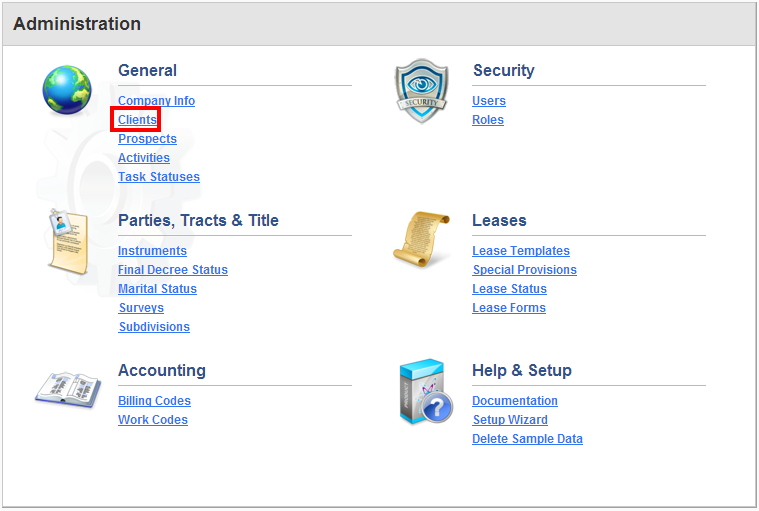
3. Click on Create Client
In the upper right corner, click on the Create Client button.
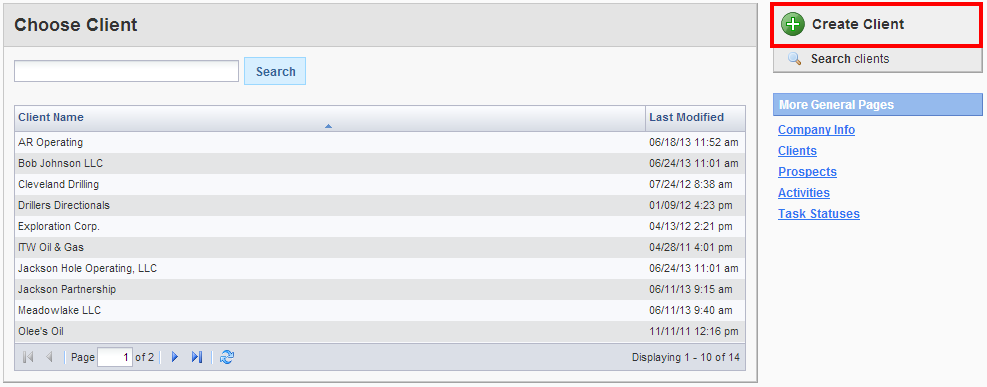
4. Enter Client's Name, State Incorporated, Address, and Telephone Data
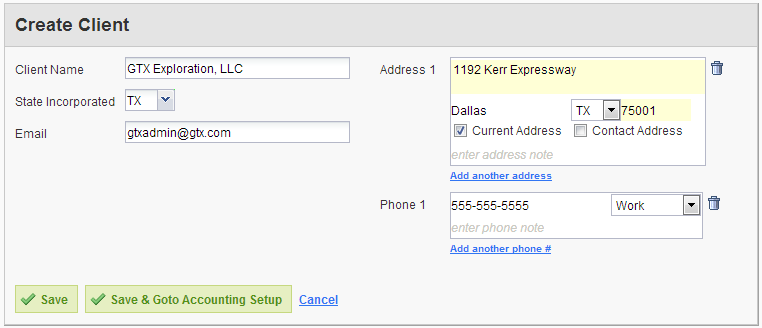
5. Click Save or Save & Goto Accounting Setup
Clicking Save & Goto Accounting Setup will allow you to set Client-specific accounting settings, such as the desired invoice format, bill rates, and mileage rates.
Comments
Be the first to post a comment