Creating a New Role
When you open a new Landboss account, there are a number of existing roles already created for you. We have have found these roles fit the majority of users, but have provided the option of administrators creating their own roles to customize what users can and cannot see.
For example, a common change is creating a role named Time Reviewer. Below, we'll walk through the steps to create a new role called Time Reviewer, with the Review All Time permission selected.
Step-by-Step instructions
The instructions below will walk you through creating a new role in Landboss.
1. Click on Admin
![]()
2. Click on Roles
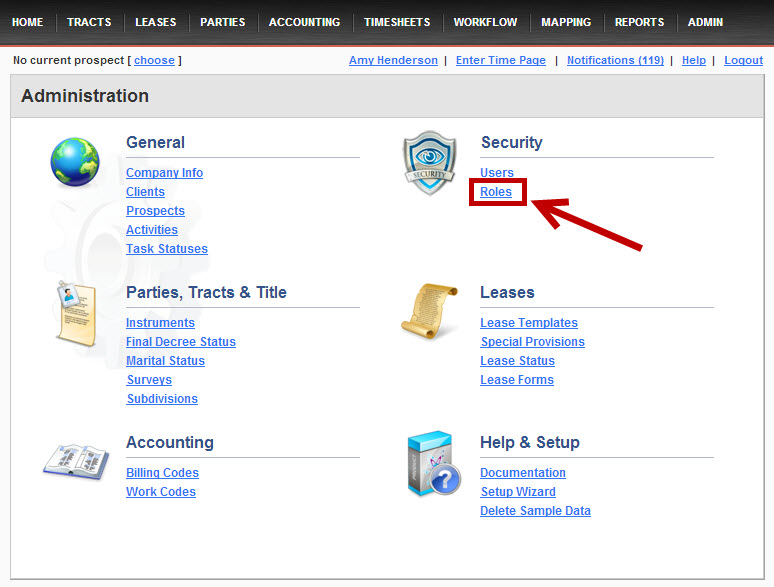
3. Click Create New Role in the upper right
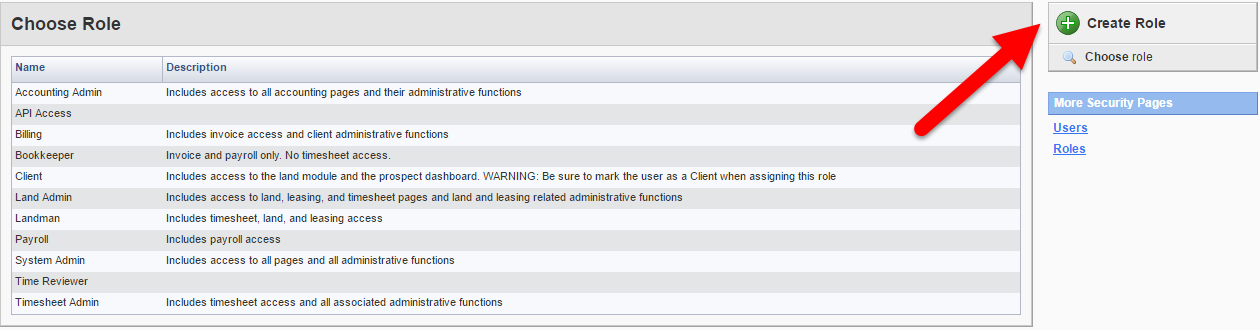
4. Name the Role
5. Add a description to Role
6. Add permissions to Role by checking the boxes of the permissions you'd like this role to have
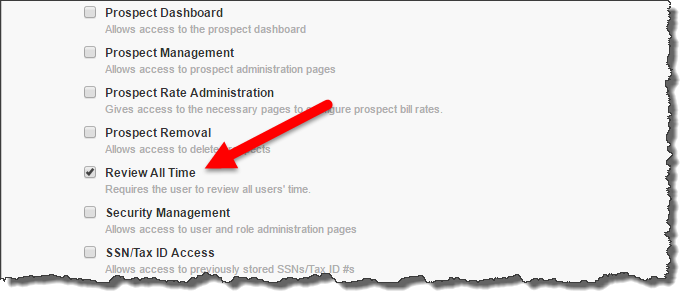
7. Click Save at the bottom
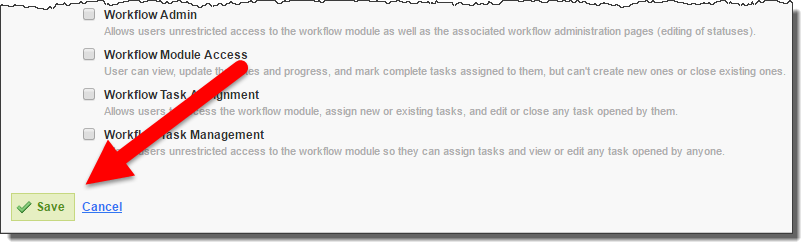
To assign this role to a user, go to their User-Info page and check the Role name and Save.
Comments
Be the first to post a comment