Creating a Prospect
Follow the step-by-step instructions in this article to learn how to create a prospect in Landboss.
1. Click on Admin from the menu bar
.png)
2. Click on Prospects
3. Click on Create Prospects
4. Enter Prospect Information
Enter the Prospect name, the Client (if the client does not already exist in Landboss, click on the Create new client link), and select the Counties this Prospect is located in. Next, select the users that have access to this prospect. If a user's checkbox is grayed out, it's because this user possesses a role that automatically gives them access to all prospects.
5. Click Save or Save and Goto Bill Rates
Clicking Save will return you to the Prospect-Info screen where you can view all prospects, while clicking Save and Goto Bill Rates will allow you to enter the bill rate and mileage rate for this prospect.

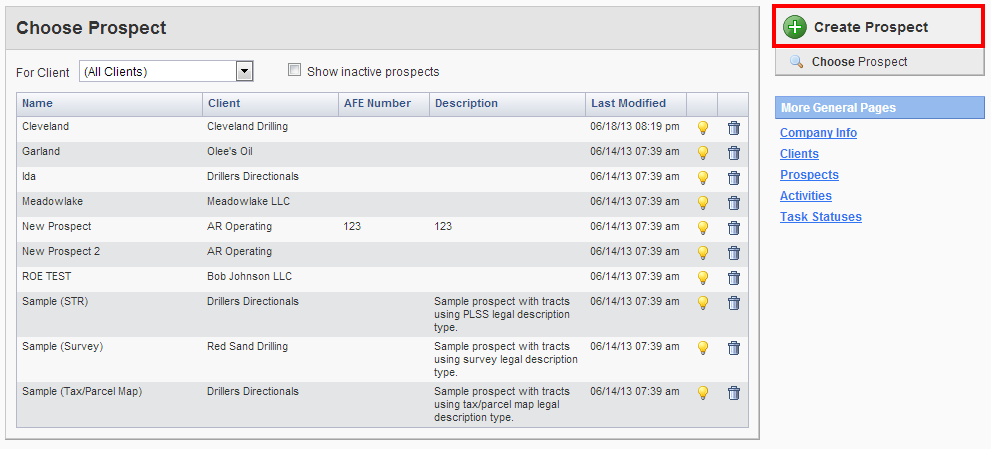
Comments
Be the first to post a comment