Deleting a Tract
Note: Deleting a tract will also delete any associated timesheets and leases that are attached to it.
Step-by-Step Instructions
1. Open the tract you would like to delete
Click Tracts on the menu bar and use the Search Tracts page to find the tract you would like to delete.
2. Click Delete from the page header
In the upper right corner, locate and click on the Delete link.
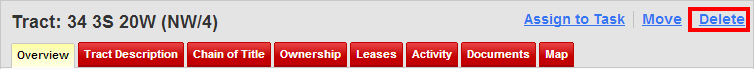
3. Click Yes on the confirmation box
A confirmation box will warn you that all associated timesheets and leases will also be deleted. If you are sure you would like to delete this tract, click Yes. If not, click No.
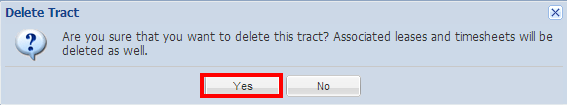
Comments
Be the first to post a comment