Deleting Paystubs
To learn how to delete paystubs, previously known as paychecks, follow the instructions in this article.
Note: To delete paystubs, your user account must have been granted the Paystub Removal permission.
Step-by-Step Instructions
1. Click on Accounting in the main menu at the top.

2. Click on the Payroll (1099) button.
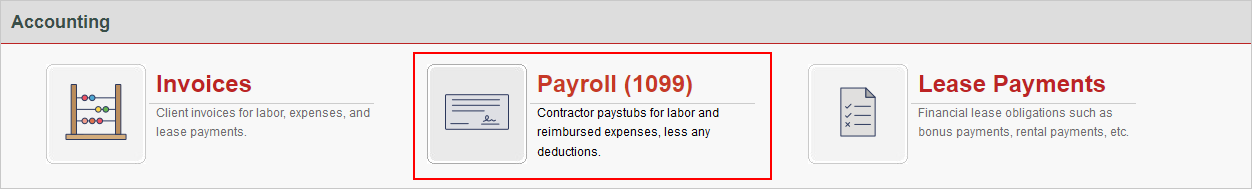
3. Search for and then click its row to view the paystub that you would like to delete.
Use the filters at the top to find the paystub you would like to delete. Click its row in the grid to view the paystub.
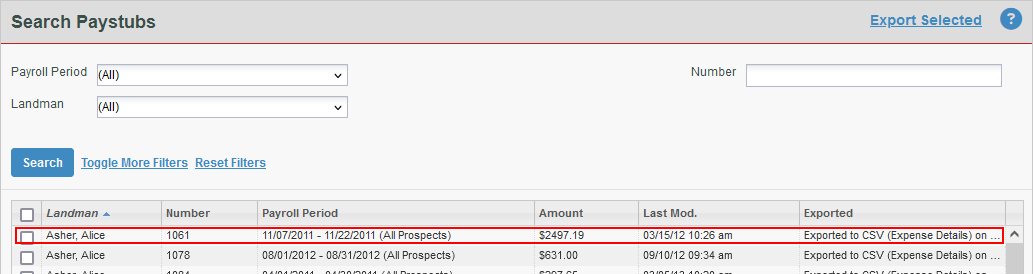
4. Click the Delete button in the grey title bar.
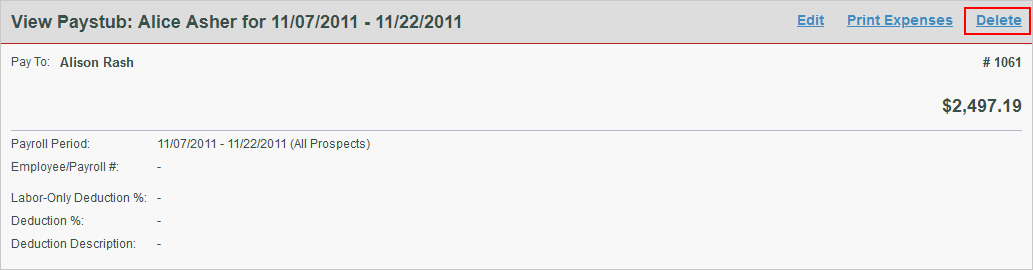
5. Click Yes on the confirmation message box.
A message box will ask you to confirm that you're sure you want to delete this paystub. If you do want to delete the paystub, click the Yes button; if you do not want to delete it, click the No button.
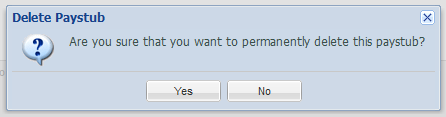
Comments
Be the first to post a comment