Generating Payroll
Step-by-Step Instructions
1. Click the Accounting button
From the menu bar at the top of the page, click on the Accounting button.

2. Click on Payroll (1099).
Click on the Payroll (1099) button.
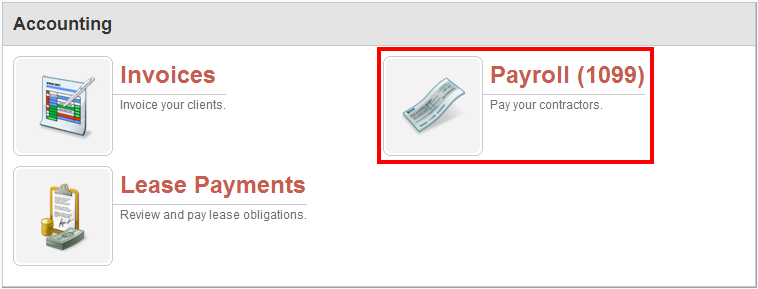
3. Click on Generate Paychecks
In the upper right corner, click on Generate Paychecks.
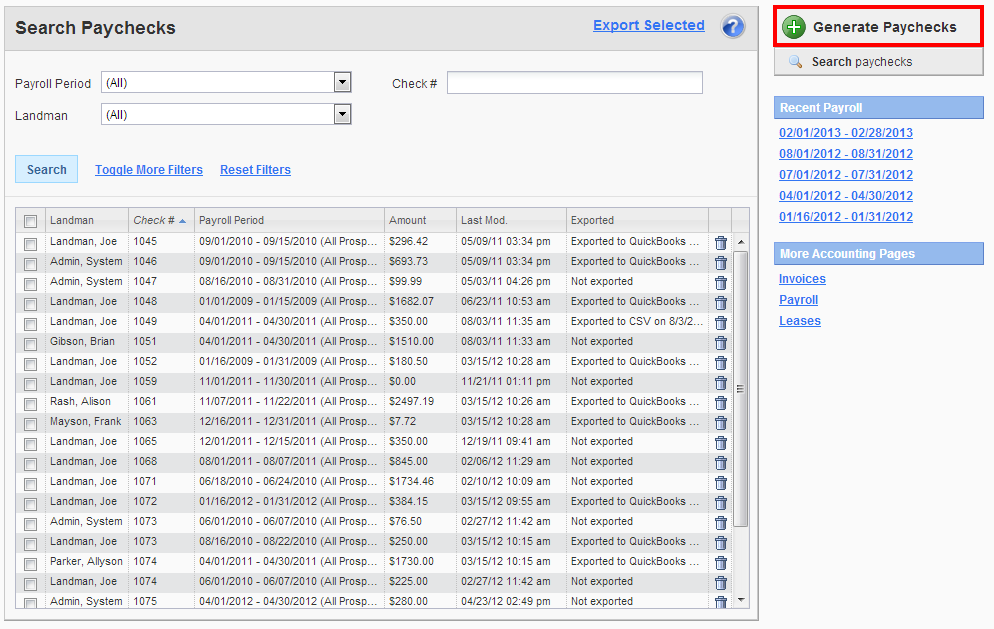
4. Complete the information on the Generate Paychecks' screen
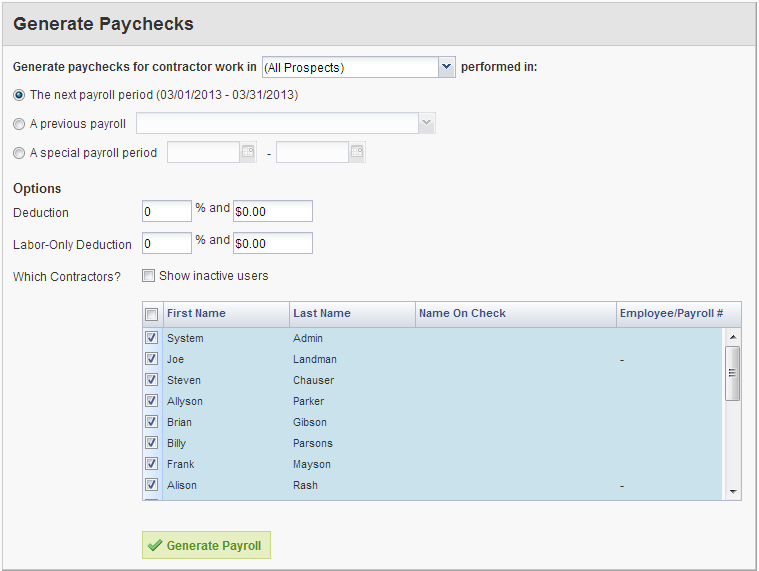
Complete the fields to Generate Payroll for specific Prospects, payroll periods, and, if needed, to apply deductions. You can either generate paychecks for the
next payroll period, a previous payroll period, or a special payroll period. Select which contractors you’d like to generate payroll for by clicking the box to the left
of their name.
5. Click on a Paycheck to View It
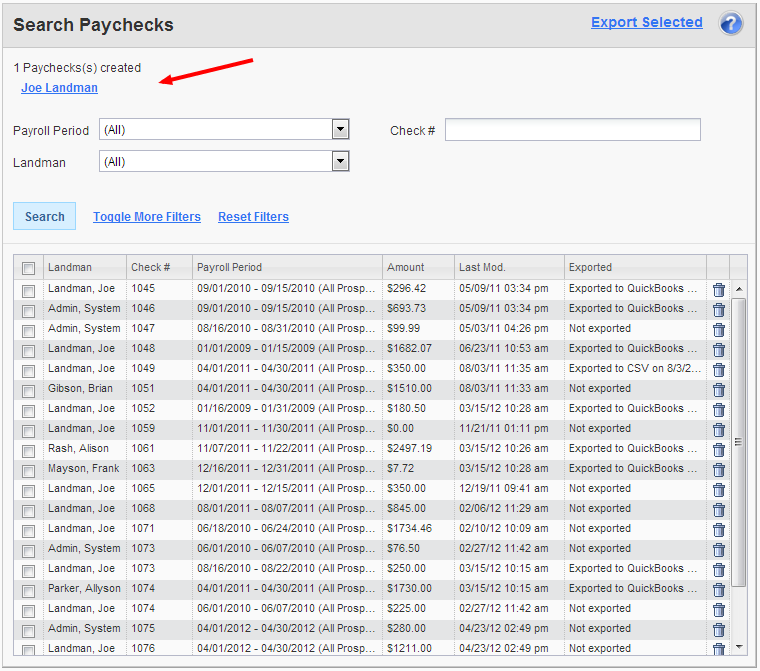
Comments
Be the first to post a comment