How do I deactivate a prospect?
Deactivating a prospect keeps the information you've entered into Landboss, but hides it from view and reports. Follow the step-by-step instructions in this article to deactivate a prospect.
You will not receive notifications for deactivated prospects.
1. Click on Admin from the menu bar
.png)
2. Click on the Prospects link

3. Click on the lightbulb to the right of the Prospect name
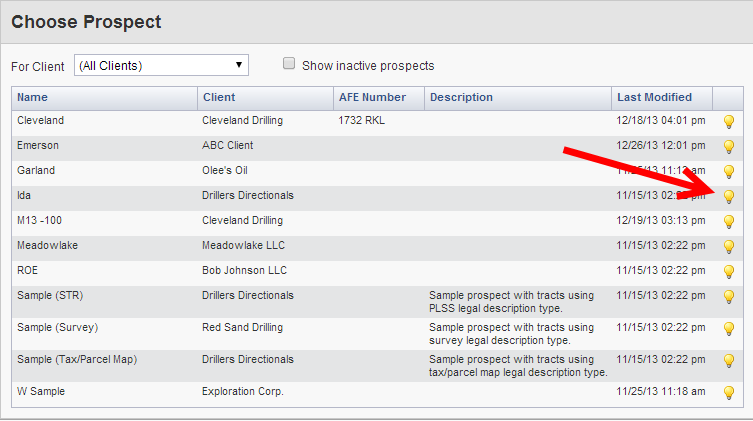
To view inactive prospects, check the Show inactive prospects checkbox. Click the dimmed lightbulb to reactivate an inactive prospect.
Comments
Be the first to post a comment