How do I add a husband and wife, trust, or company?
In Landboss, there are two different types of parties: individuals and companies. An individual is one person who owns his interest individually, while a company could be a legal corporation, a trust, a joint tenancy, a tenancy in common, etc. In short, create a company for anything that is not an individual person.
By default, newly created parties are created as individuals, though the application's logic can often figure out if a company is being entered (e.g. if the name has Inc. or Corporation in it). Use the following step-by-step instructions to toggle between adding an individual or a company.
1. Enter the owner's name
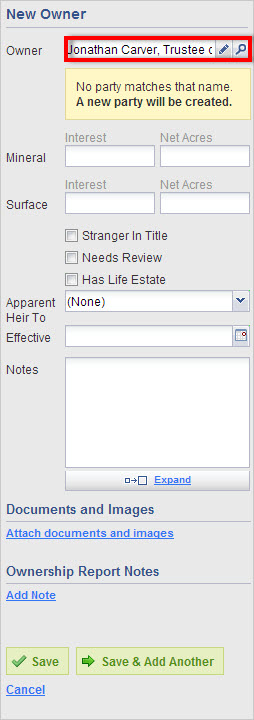
Enter the owner's name, exactly as it appears on a legal document.
2. Click the pencil icon to the right of the owner's name

3. Click either the Individual or Company tab
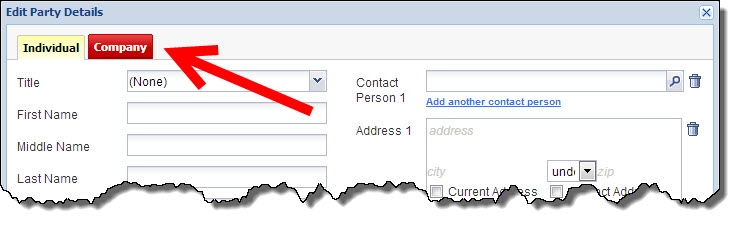
4. If applicable, enter addresses and phone numbers
5. Click OK at the bottom
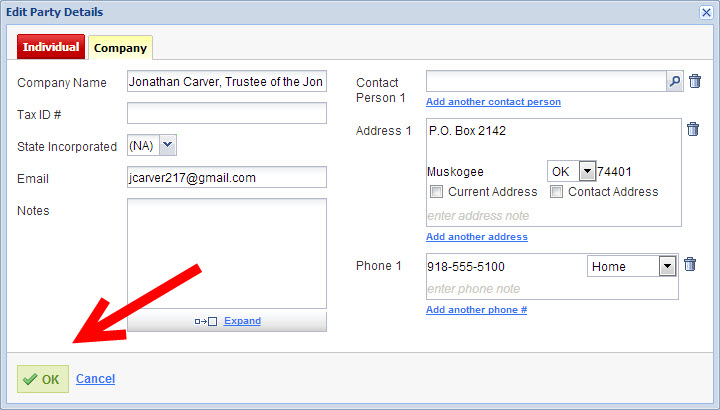
Comments
Be the first to post a comment