Linking Prospects in Landboss to Jobs in QuickBooks
Before you can export invoice data for a Prospect to QuickBooks Desktop, you must link the Prospect to a Customer Job in your QuickBooks company file.
1. Click on Admin
In Landboss, click the Admin button on the menu bar.
2. Click on Prospects

3. Click on the Prospect's name
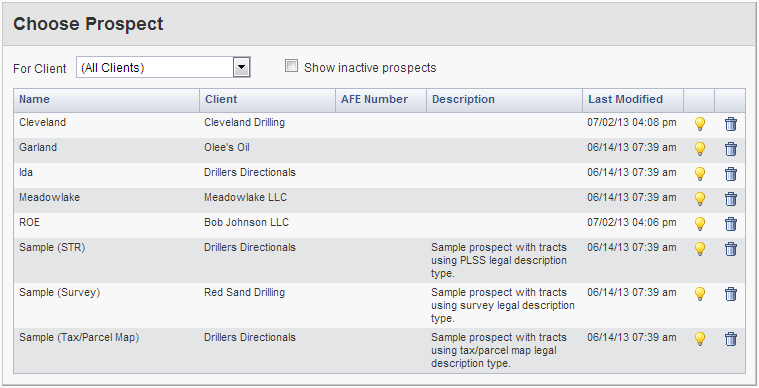
4. Click Set Customer Job in the QuickBooks Job Setup box
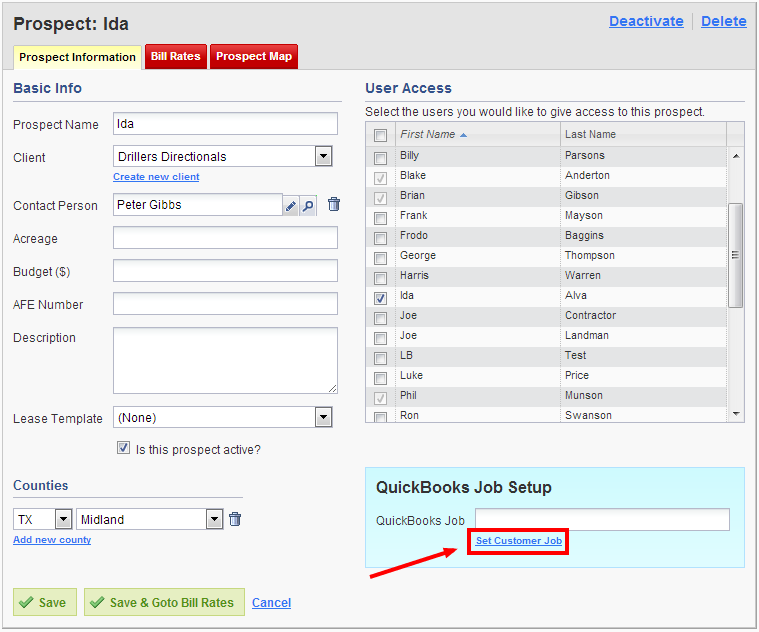
Comments
Be the first to post a comment