Removing a Shape from a tract
Once a shape has been drawn, generated, or uploaded for a tract, the shape will be saved until it is manually removed.
Note: You do not have to delete a tract shape before generating, drawing, or uploading a new one because the old shape will automatically be replaced for you.
If you need to completely remove the shape for a tract, follow the steps below.
1. Open the tract from which you would like to remove the shape
Use the Tract Search screen, or a sidebar link, etc., to navigate to the tract record that you would like to remove the shape from.
3. Switch to the Map tab
Click the Map tab in the list of red tabs.
2. Click on the Remove link
Click on the Remove link, located near the top of the page. After you remove a shape from a tract the map will re-center on the other shapes in the prospect if any exist, or a generic view of North America if no other tract in the prospect has a shape. You can re-add the shape if desired.
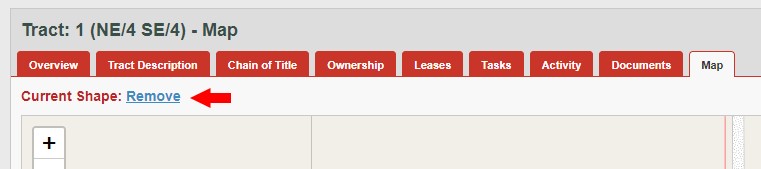
Comments
Be the first to post a comment