Removing Owners From a Tract
Removing an owner from a tract does not remove the owner from Landboss entirely or affect their ownership in any other tracts or leases. It will remove this owner from the currently selected tract and also delete any leases that are associated with the tract.
Step-by-Step Instructions
1. Open the tract
Click on Tracts from the menu bar and use the Search Tracts page to find the tract you would like to open. Click anywhere on the tract's name to open it.
2. Click on the Ownership tab
After opening the tract, click the red Ownership tab to view the tract's Owners.
3. Click on the trashcan icon to the right of the owner's name.
A dialog box will ask you to confirm that you want to remove this owner from the tract and that, if applicable, associated leases will also be deleted; click OK to confirm.
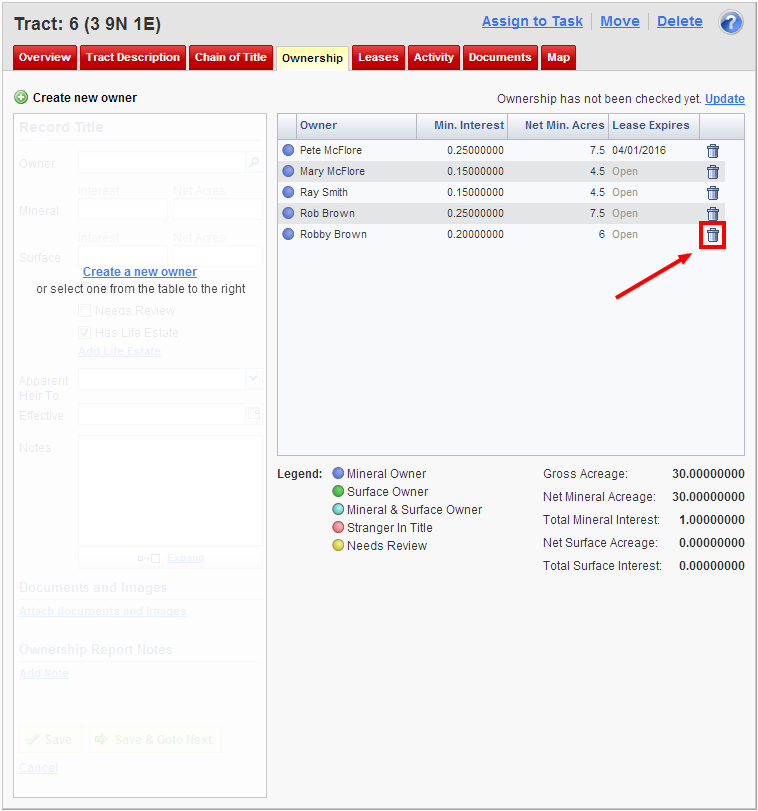
Comments
Be the first to post a comment