Reviewing Time by Prospect
You can set a user to review all the time entries for a specific prospect.
Step-by-Step Instructions:
1. Click on Admin from the menu bar
![]()
2. Click on Prospects

3. Click on the name of the Prospect for which you want to set Time Reviewers
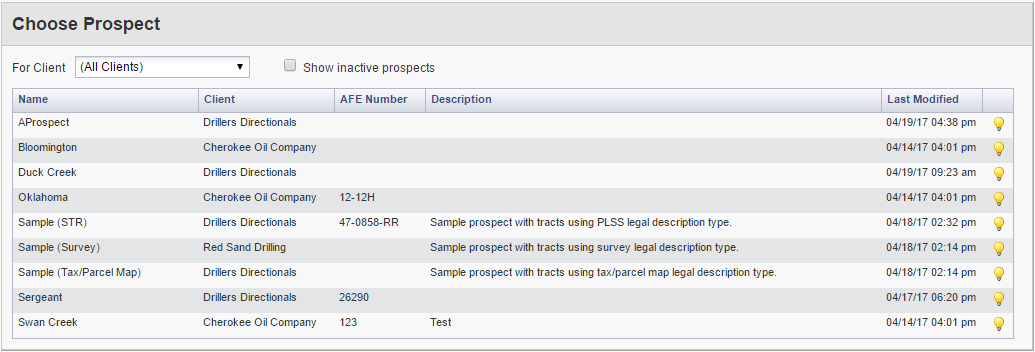
4. Click on the Time Review Setup tab
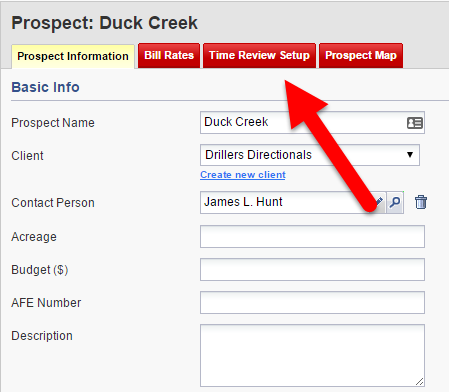
5. Check the names of the users who will review time entries for this prospect. If a user has the Review All Time permission, they will already be selected.
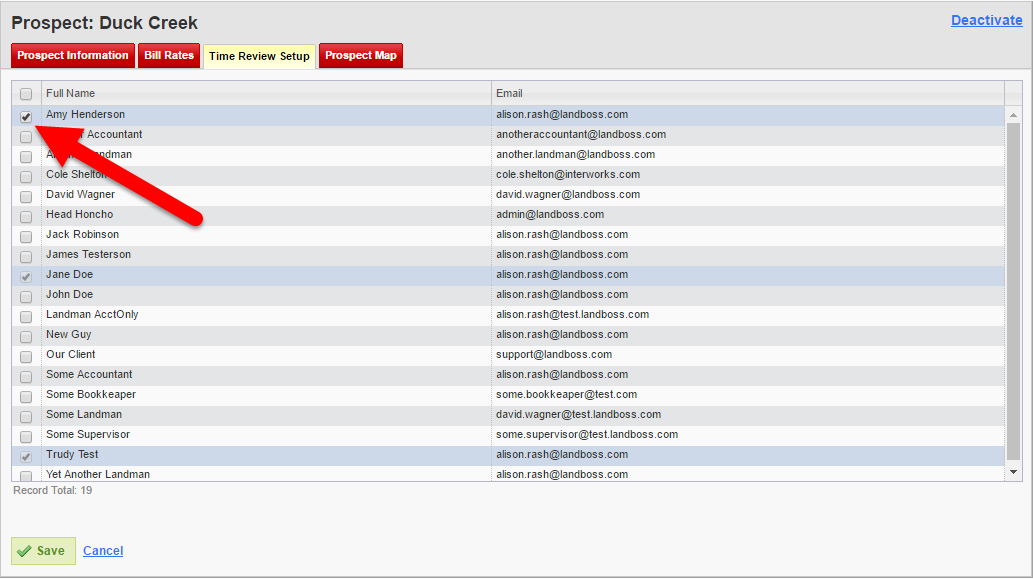
6. Click Save at the bottom of the page
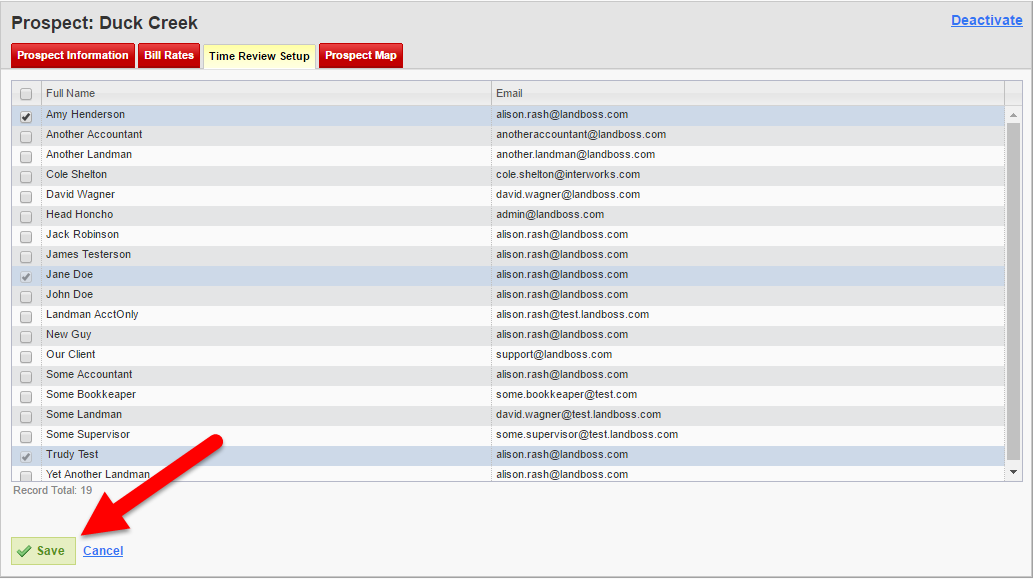
Comments
Be the first to post a comment