Why are time entries showing up as unapproved when I make an invoice?
Landboss requires time entries to be approved by one or more users before the entries can be used to either create an invoice or generate payroll. If multiple time reviewers are configured for a time entry, the entry requires all time reviewers approve it.
If you're attempting to create an invoice and receive a message that there are no approved, uninvoiced time entries available, the first thing you should do is check to make sure all time entries are approved. Follow the instructions below to learn how to determine whether all time entries have been approved?
1. Click on Timesheets
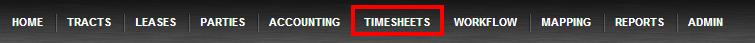
2. Click on the Review Time Entries button
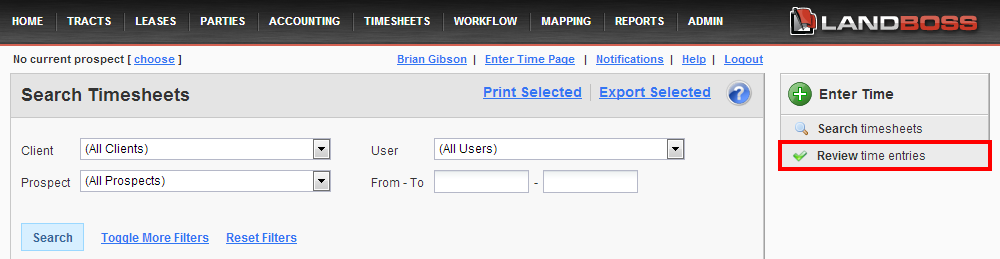
3. Check the "Show only uninvoiced and unpaid entries approved by you" checkbox
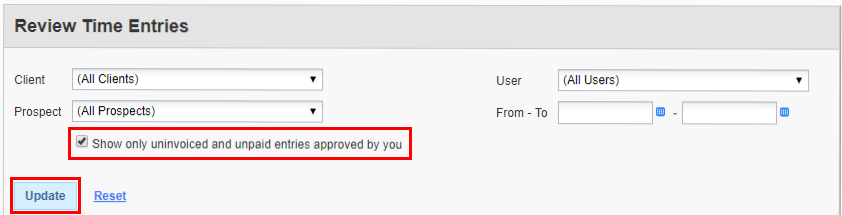
After an entry has been paid or invoiced, it will no longer appear on the Review Time Entries screen
4. Click Update
5. Click the eyeball to the left of the time entry you'd like to view
6. Find the "Approved By" row in the colored review info section
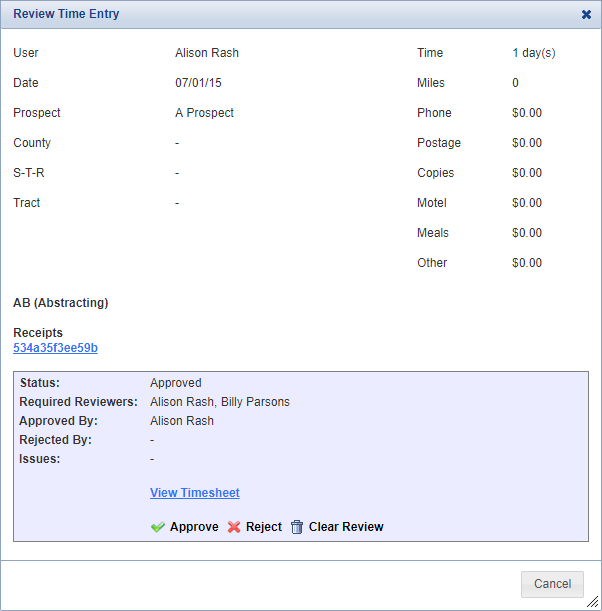
Comments
Be the first to post a comment