Adding Owners to a Tract
Follow these step-by-step instructions to learn how to add owners to a tract of land in Landboss.
Once a tract has been created, it is possible to add owners to it. See Creating a New Tract to learn how to create new tracts in Landboss.
1. Open the Tract you'd like to add owners to
Click on Tracts from the menu bar, then use the Search Tracts page to find the tract you'd like to view. Click on the row (not the checkbox) to open the tract.
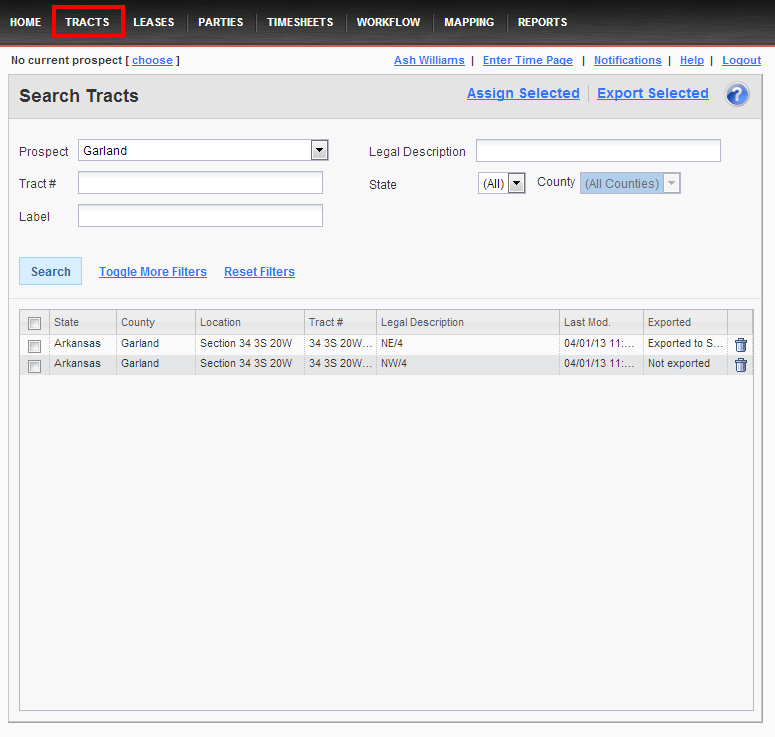
2. Click on the Ownership tab
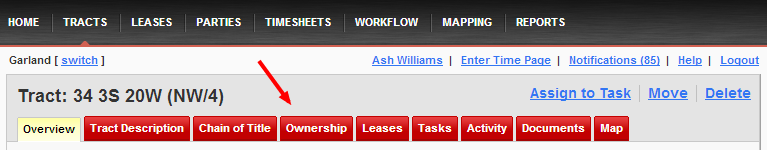
3. Click on Create New Owner
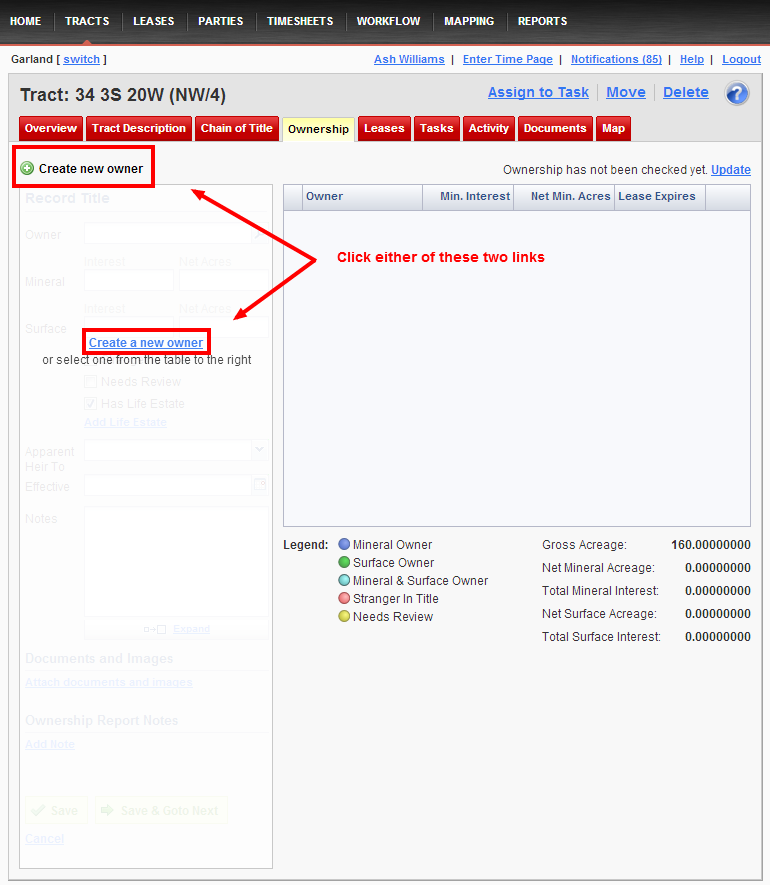
4. Enter the Owner's name
If the mineral owner has already been created in Landboss, either use the magnifying glass or type in the first couple letters of their name and select their name from the drop down list. If the owner does not exist, then type in their name and then click on the pencil icon to the right of the field to open the Edit Party Details window.
Parties can either be entered as Individuals or Companies; married couples, trusts, corporations, and other joint entities can be entered as Companies.
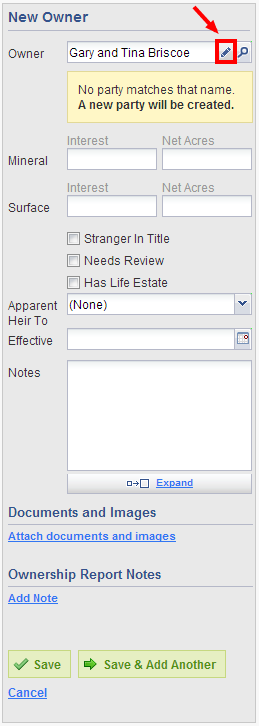
5. Enter Owner's Mineral & Surface Interest, and any other applicable information

Comments
Be the first to post a comment