Changing a Lease's Status
Leases in Landboss have customizable statuses that can be used to quickly track whether it is in the offer stage, if it has been signed, if it is HBP, and more. Watch the training video or follow the instructions in this article to learn how to change the status of a lease.
While Landboss comes with many predefined lease statuses in the system, you can create your own to better fit in your company's processes. See Creating New Lease Statuses to learn more.
1. Open the lease whose status you would like to change
Click on Leases from the menu bar and use the Search Leases page to find the lease whose status you would like to change.
2. Click the Change link on the lease status bar
After opening the lease, click on the Change link, located on the lease's status bar.
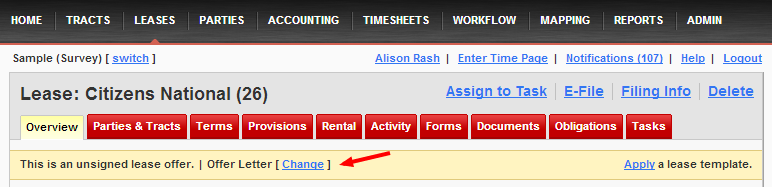
3. Select this lease's status from the drop down menu
After clicking Change, select this lease's new status from the drop down menu.
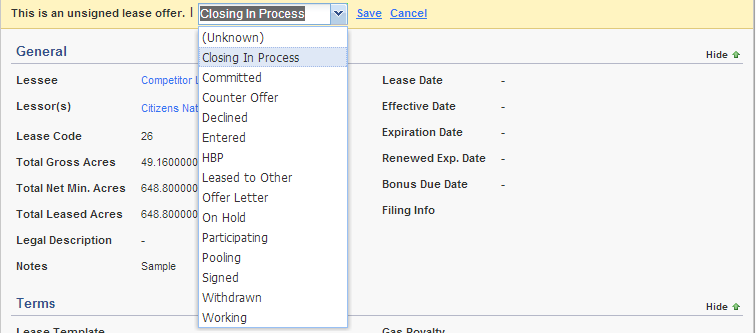
4. Click Save
After selecting this lease's new lease status, click the Save link to the right of the drop down menu.
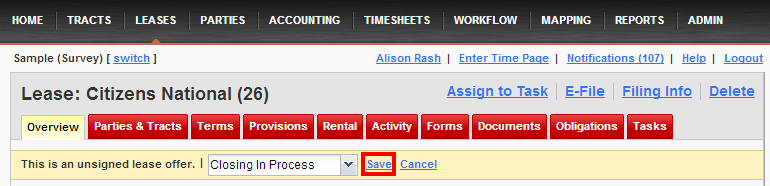
Comments
Be the first to post a comment