Editing Lease Statuses
Lease statuses help you track where a lease is in your company workflow. Landboss provides several common statuses out of the box, but you can add, edit, or delete them using this screen.
Editing an Existing Lease Status
1. Click on Admin from the menu bar. Next, click on Lease Status.
.png)
2. Click on the lease status you would like to edit.
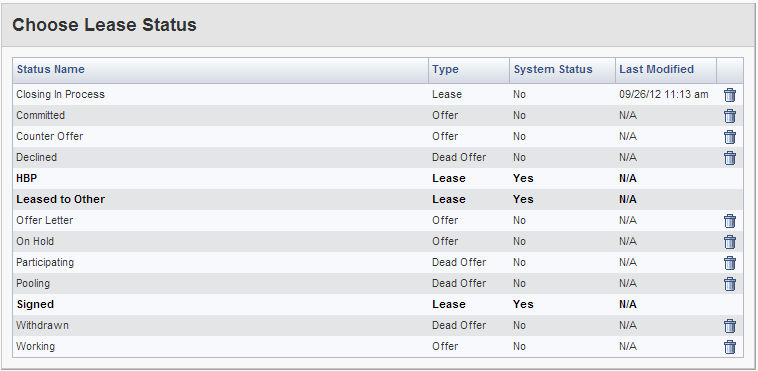
Note: Leases in bold on the Choose Lease Status page cannot be edited or deleted, as they are system leases and have special functionality associated with them in the system.
3. Make desired changes to the lease status and click Save.
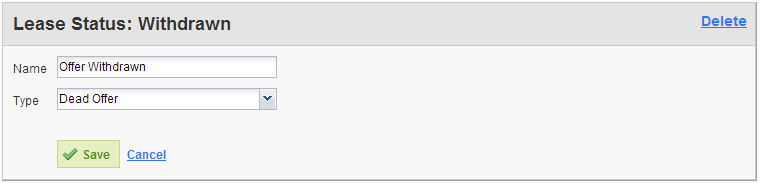
Comments
Be the first to post a comment