Enabling API Access
Before users can access the API, they need to have API Access enabled for their user account and a unique access token generated for them. Follow the step-by-step instructions in this article to learn how to enable API access for a user.
Only users with the Security Management permission can enable API access. If you have API access enabled, you will see a blue link - "Enable API Access." If you do not see this link, your account doesn't have the Security Management permission and you will need to contact your administrator.
1. Go to the User Info acreen
The Enable API Access link is located on the User Info screen. To access the screen, either click on your name if you're logged in, or click on Admin and then Users.
2. Click API Access Setup link
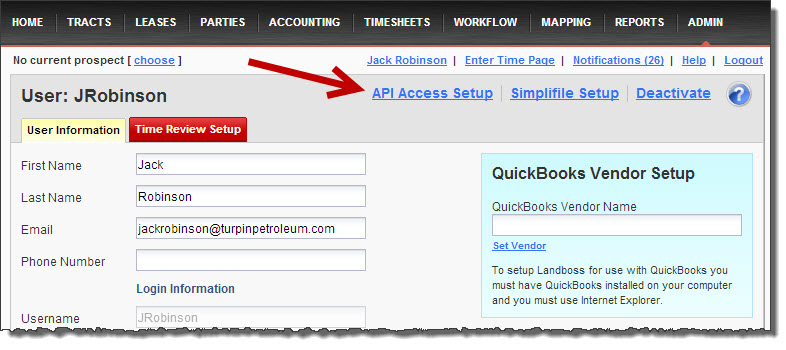
If you do not see this link, your account doesn't have the Security Management permission and you will need to contact your administrator.
3. Check the Enable API Access? checkbox
Enabling access will automatically generate a new access key if there isn't one generated yet. You can use the Generate New Key link to generate a new access key if you suspect yours has been compromised. Then click Save.
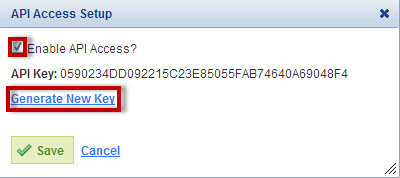
See Using the API to learn more about how to access the data in Landboss programmatically with the API.
Comments
Be the first to post a comment