What do I do if I forget my password?
If you've forgotten your password, or you've been locked out of your account after too many incorrect password attempts, you can request your password be reset by following the directions in this article.
Landboss can reset your password to a randomly generated one and send it to the email address that is associated with your Landboss account. If the email address on your Landboss account is invalid, you will need to contact your administrator and have him update it for you. For security reasons, Landboss Support will not change a user's email address. what's my login whats my login login page username forgot username
1. Go to your Landboss login page.
If you have Landboss bookmarked on your computer, click on the bookmark. Normally, your company's customized login page will follow the format company.landboss.com, with no http or www in the address.
2. Click on the "Forgot your password?" link
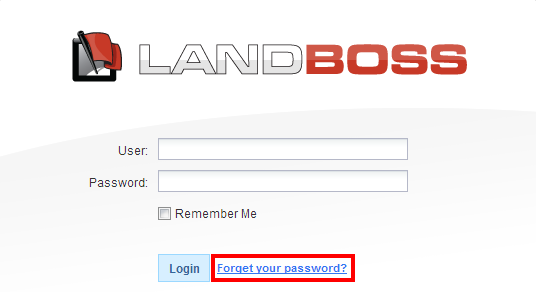
3. Enter your username or email address and click "Send my Password"
Enter either your username (not case sensitive) or the email address that is associated with your Landboss account. Click Send my Password.
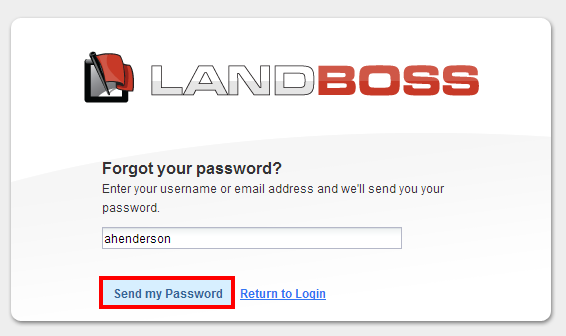
Note: If you enter an email address, Landboss will try to match that email address to a username in your company's Landboss account. You must use the email address that is already associated with your Landboss account. If you receive notifications from Landboss, that's the email address you should enter.
4. Find the Landboss Password Reset email in your email account
Your password will be sent to the email address associated with your Landboss username; the email's title will be Landboss Password Reset and the sender domain will be landboss.com. The email should be sent to you almost immediately after the request is sent. If you have difficultly finding the email, check your Spam/Junk folder.
After opening the email, your new password will be located to the right of Password:. To ensure the correct password is being used, you might find it helpful to Copy the password from your email and then Paste it on your Landboss login page using your left-mouse button or keyboard shortcuts.
5. Return to your Landboss login page and enter in your new password
Return to the Landboss login page. Enter your username and new password. Click Login.
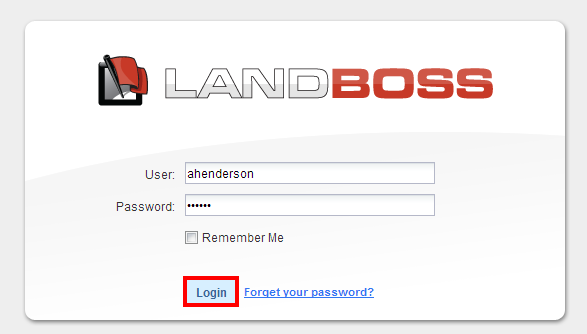
After logging in to Landboss, you can then change your password to an easier to remember format. Read more at How do I change my password?.
Comments
Be the first to post a comment